Blank HTML template
Sometimes you need start something from blank template and it takes some time write from scratch. So it will be faster to grab it from here. You can find it below.
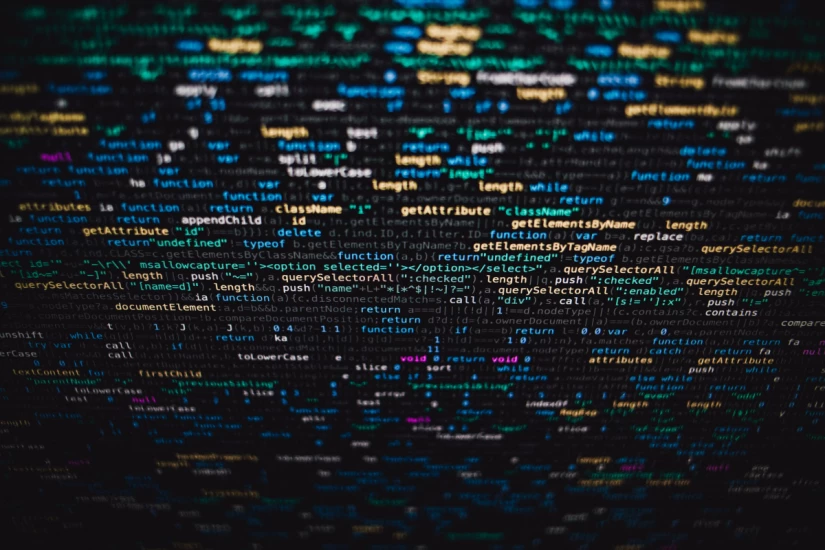 2020-04-03
2020-04-03
<!DOCTYPE HTML> <html lang="en"> <head> <meta charset="utf-8"> <title>Example title</title> <script src="app.js"></script> <link rel="stylesheet" href="style.css"> </head> <body> <p>Hello world!</p> </body> </html>
For those, who are not encountered with html; Sometimes, it is called language of tags, because it is concluded with tags. Main tag indicating all your document is <html></html>.
All data is written inside <body></body> section. Here you can add text as paragraph, or insert images and tables. It depends on your imagination and wishes. Below you can see main tags.
| tag | description |
|---|---|
| <p> | paragraph |
| <image> | image. Images url defined with attribute src: <image src="{url}"> |
| <table> | table |
| <tr> | row of the table |
| <td> | collumn of the row in the table |
| <h{no}> | headings from h1 to h6 |
| <ul> | unordered list |
| <ol> | ordered list |
| <li> | element of the list |
| <a> | anchor - link defined with href attribute: <a href={url}>{text}</a> |
| <hr/> | horizontal ruler |
| <br/> | break |
| <div> | divider. It can be used to group elements for styling purposes (using the class or id attributes) |
| <section> | element represents a generic section of a document or application |
<head></head> tag is intended for meta information, such as meta title, meta description, which are needed for search engines. Here you can include additional styles (.css) or javascript's files, or write it inline.
